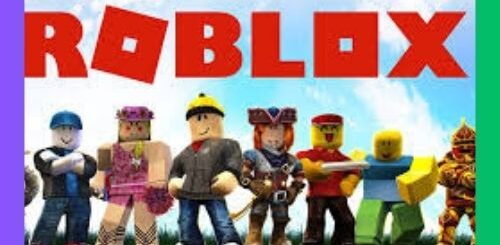New Xbox Gift Card – 2023
What is Xbox Gift Card?
An Xbox Gift Card, also known as an Xbox Live Gift Card or Xbox Live Gold Card, is a prepaid card that can be used to purchase a variety of digital content and services on the Xbox gaming platform, including the Xbox console, Xbox Live, and the Microsoft Store. These cards are designed for use with Microsoft’s Xbox gaming ecosystem and are primarily used by Xbox console owners, as well as PC gamers using the Microsoft Store.

How to Get Xbox Gift Card?
You can obtain Xbox Gift Cards through various methods, both online and at physical retail locations. These gift cards allow you to add funds to your Xbox account, which you can then use to purchase games, subscriptions, and other digital content on the Xbox platform. Many physical retail stores, such as game stores, electronics retailers, and department stores, sell physical Xbox Gift Cards. Look for these cards in the gift card section of the store. They come in various denominations, such as $10, $25, $50, and more. You can purchase Xbox Gift Cards from various online retailers, including the official Xbox website, Amazon, Walmart, Best Buy, and others. Simply visit the website of your preferred retailer, search for “Xbox Gift Card,” and select the card with the desired value. After completing your purchase, you’ll receive a digital code via email that you can redeem. Some online platforms and gift card exchange websites allow users to buy and sell gift cards, including Xbox Gift Cards. Be sure to use reputable websites if you choose this method. Remember to keep your Xbox Gift Card code secure and avoid sharing it with others to prevent unauthorized use. Xbox Gift Cards do not have an expiration date, so you can use them at any time.

How to Use Xbox Gift Card?
Using an Xbox Gift Card is a straightforward process, and it allows you to add funds to your Xbox account for purchasing games, subscriptions, and other digital content. If you have a physical Xbox Gift Card, start by scratching off the protective coating on the back of the card to reveal the redemption code. This code is a combination of numbers and/or letters. Use your Xbox console or go to the official Xbox website (www.xbox.com) to log in to your Microsoft account. Ensure that you are using the same account associated with your Xbox Live profile. You may be asked to confirm the redemption. Verify that the code is correct and that you want to proceed with the redemption. You can now use the funds in your Xbox account to purchase games, subscriptions (such as Xbox Live Gold or Xbox Game Pass), in-game content, movies, TV shows, apps, and more from the Xbox Store. By following these steps, you can easily use an Xbox Gift Card to add funds to your account and enjoy a wide range of digital content on the Xbox platform.

How to Redeem Xbox Gift Card?
Redeeming an Xbox Gift Card is a straightforward process, and it allows you to add the card’s value as funds to your Xbox account for making purchases on the Xbox Store. Ensure that your Xbox console is powered on and connected to the internet. Use your Xbox controller to sign in to the Xbox account that you want to add the gift card funds to. Make sure it’s the same account associated with your Xbox Live profile. After entering the code, select “Next” or a similar option. Xbox will verify the code, and if it’s valid, it will prompt you to confirm the redemption. Confirm the redemption by selecting “Confirm” or “Redeem.” If the code is valid, the value of the gift card will be added to your Xbox account as funds. Once you’ve successfully redeemed your Xbox Gift Card, you can use the added funds to make purchases on the Xbox Store, including games, subscriptions, in-game content, movies, TV shows, apps, and more. Remember to keep your Xbox Gift Card code secure, and avoid sharing it with others to prevent unauthorized use.